General Questions
Important Links
General Conference inquiries: [email protected]

All of Radancy's audio/video booths include a video settings control allowing users to test their connectivity and select the appropriate microphone and/or camera devices for use in the Conference. These enhancements ensure participants have immediate access to tools for troubleshooting, access to devices used or detected in order to use Brazen’s application, and copy setting information to the technical support team in the situation that self troubleshooting fails.
Browsers supported by the Brazen platform include:
Click here if you don't know which browser you're using.
You can find an up to date listing of the sponsoring employers that will be recruiting at the Conference on the event page. For specific details about each employer's return to work program, open positions and eligibility requirements, please click on the sponsor’s logo which will take you to the employer's information page about their program. Once registration has opened, to see a snapshot of the current Conference sponsor programs, please download our "Program Cheat Sheet," which you can find in your iRelaunch account. Once in your account, ENTER the applicable Conference, scroll down to find the Program Cheat Sheet, click the Program Cheat Sheet icon and you will be able to download this helpful resource. We continually update this guide, please check back often.
We highly recommend you do this research ahead of time so that you can make the most efficient use of your networking day with employers. Use your organizational research to develop your own strategy of which employers are at the top of your list to chat with on networking day.
No, Days 1 & 2 will be dedicated content days (no networking or chatting with employers). On Day 3, the dedicated networking day, there will be no live broadcasts.
All chats are 1:1
All chats start as text-based but an employer may invite you to do an audio/video chat. You may decide to accept the video or audio chat. Only the employer is able to initiate an audio or video chat. Please note that captioning is not available in the 1:1 audio/video chats.
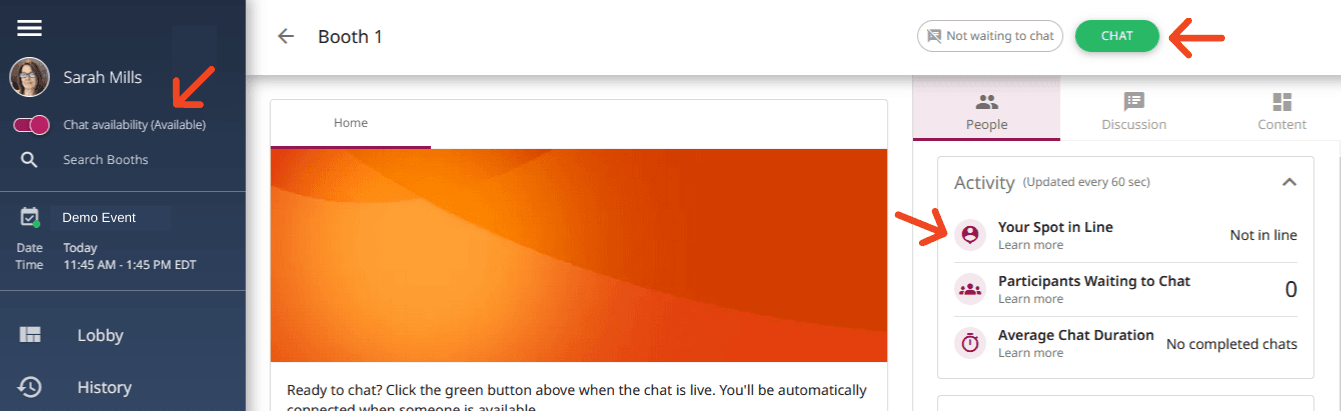
Each chat lasts up to 10 minutes (unless the employer or candidate decides to end it sooner). Employers have the ability to extend chats.
Yes, please look at the "Activity" dashboard in each employer booth to see your spot in line.
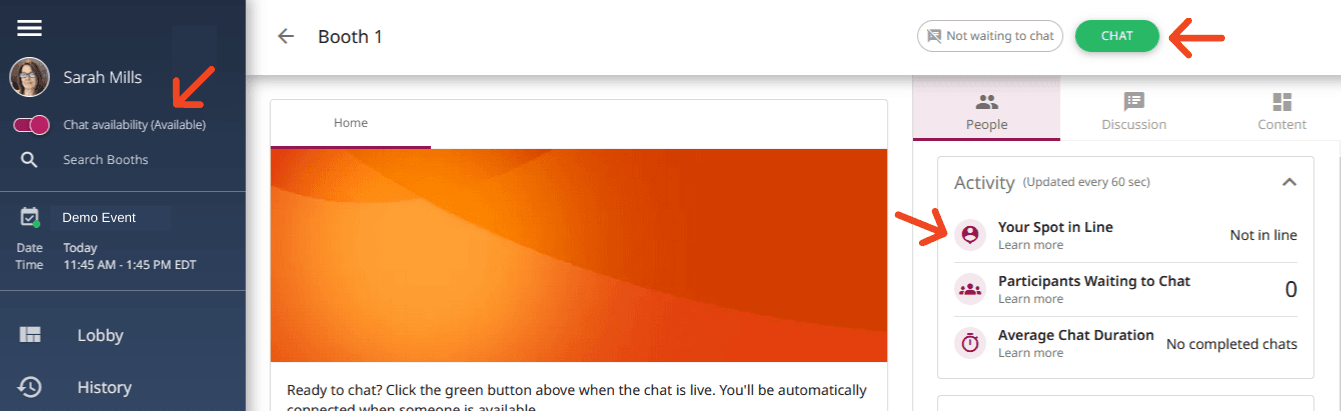
For more detailed instructions, refer to the screenshots in your iRelaunch account related to this question.
Make sure to change your “Chat Availability” to “Away” whenever you’re not available to chat and to change it back to “Available” when you are ready to chat again. Click the button "Not waiting to chat" to leave your place in line. However, if you mark yourself as "Away" you will lose your place in line.
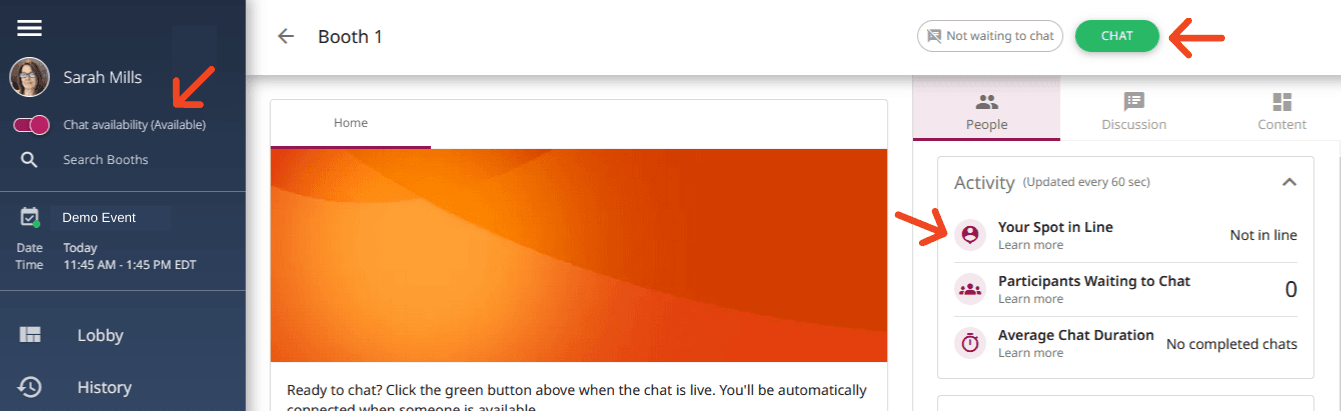
Unfortunately, you are unable to choose a specific representative within a sponsor booth.
Please understand that all attendees may not be able to speak with all the employers of their choice as there are a limited number of representatives allotted for each sponsor.
An employer may invite you to engage in a video chat, so wear something you would be comfortable wearing in that situation. We also recommend you are aware of what is in your background.
Ask for their contact information during your chat. If you were unable to connect with a recruiter at a sponsoring organization that you are interested in, please note that some sponsors have chosen to make the names of their recruiters and other employer representatives visible within their booths on the Brazen platform. Note that iRelaunch is not authorized to provide registrants with names or contact information of sponsor representatives or recruiters.
Yes, you will have access to this information for 6 months after the Conference. Go to the “History” tab in your Brazen account to see this information. For more information, see Radancy's helpful information page on how to access chat transcripts.
Please follow the instructions here or visit the Radancy site to find out more. Be sure to respond and then log in and show up when the time comes!
Please understand that all attendees may not be able to speak with all the employers of their choice as there are a limited number of representatives allotted for each sponsor.
It's important to note that, just like with any in-person conference event where you may be several people deep in line to wait and talk with a representative at a booth, that there will be queues in the line to chat with sponsors and depending on the time of day and staffing of the booths, certain times may have a longer wait than others (such as when the Networking Day first begins). Expect there to be around 250 - 300 other relaunchers in the event at any given time.
If you were unable to connect with a recruiter at a sponsoring organization that you are interested in, please note that some sponsors have chosen to make the names of their recruiters and other employer representatives visible within their booths on the Radancy platform. Note that iRelaunch is not authorized to provide registrants with names or contact information of sponsor representatives or recruiters.
Yes! You can view open roles in the employer booths in Radancy by logging in to Day 3, the networking day; the link can be found in your iRelaunch account. If you see any roles you are interested in, you should apply and then mention it during your employer chat. Also be sure to register on the Job Board to see any jobs posted by these and other employers (even after the conference ends!).
We encourage you to have a cover letter when you submit your resume.
Yes, employers have access to attendee demographic information and resumes ahead of time.
If you are interested in a job, be straightforward with employers about whether you could relocate. Some employers may be moving to hybrid and in-office jobs, but this is employer and role specific.
This varies by employer and we highly recommend you do some research on the employer's return to work program and eligibility before the networking day. Even if you're still not sure whether you're eligible, we do encourage employers to be flexible in their definition of a career break so don’t self select out and assume you're ineligible, but do be transparent about your career break and what you did during that time.