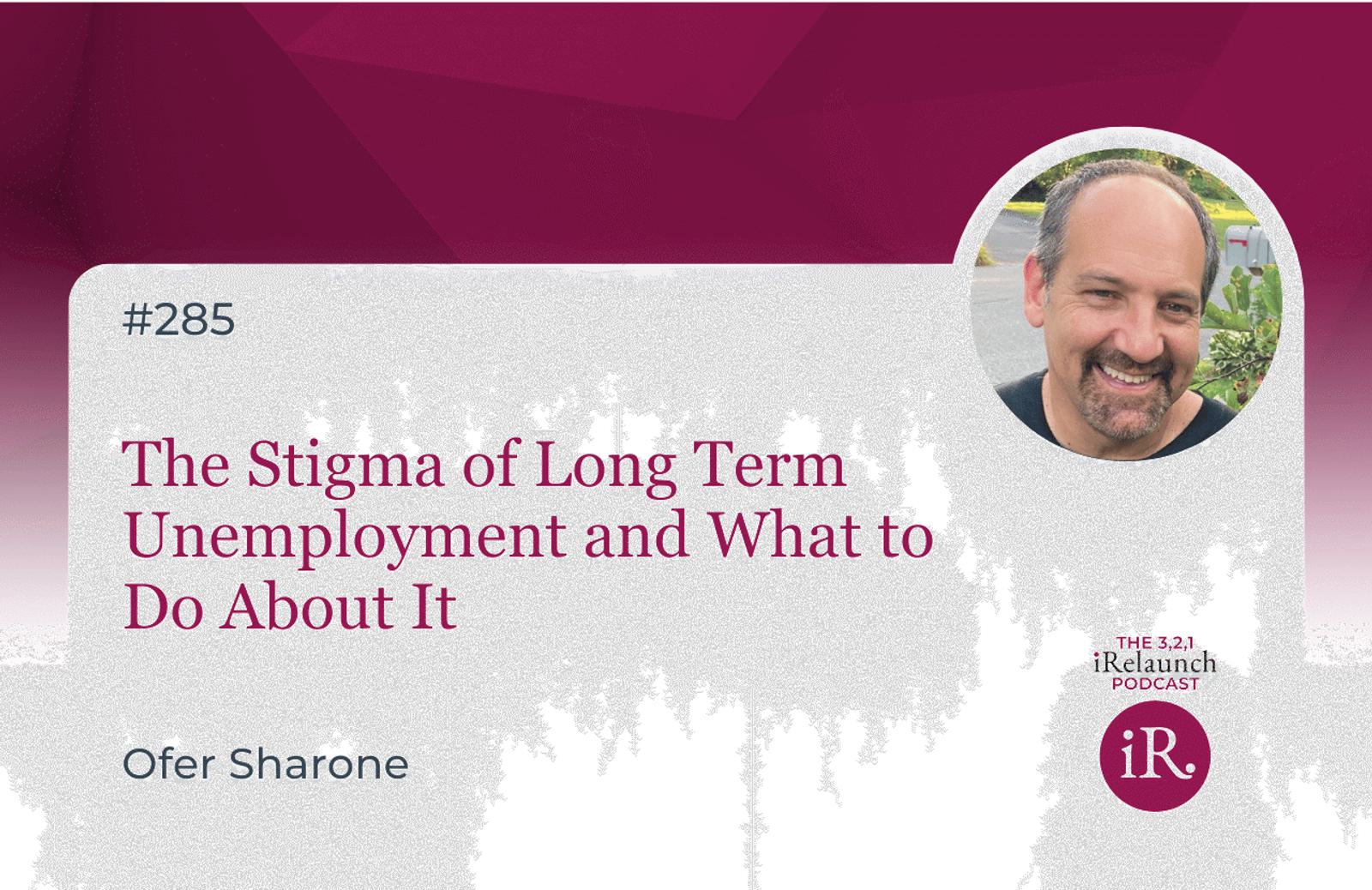How to Prepare for the iRelaunch Return to Work Conference
If you're attending the iRelaunch Return to Work Conference, this is the guide for you. The iRelaunch Return to Work Conference includes the premier preparatory guide, the iRelaunch Return to Work Roadmap at no extra charge (a $79 value), so make sure to take advantage of this rich and valuable resource which takes you step by step through the relaunch process.
Tip #1: Register!
If you haven’t registered already…don’t wait!! Do it right now while registration is still FREE and then come right back here after you finish all 3 steps of the registration (yes, there are 3 - and we explain this all below!)
If you already have your ticket, great! Make sure you are fully registered on BRAZEN, our conference platform (See Tip #2 for guidance on how to confirm this!).
The last step is to register for our Job Board, including uploading your resume! If you already registered on the Job Board before the conference, you’re all set! Uploading your resume when you register to the Job Board allows sponsors of our Conference to see your resume on the Job Board after the conference is over in addition to on the Conference platform.
Tip #2: Please read those emails!
We send the emails for a reason - to make sure you are set up to take maximum advantage of all our conference has to offer. (If you've received an email about needing to complete registration...we've got you covered.) Once you complete your Brazen registration, you're subscribed to an email sequence that has great information on how to prepare for the conference. As a recent attendee commented:
- "Excellent material - better advanced prep on my part would have allowed me to get much more out of the event."
Tip #3: Stay organized!
We recommend bookmarking, starring or adding the following to your favorites on your preferred browser (find the recommended browsers for the Conference here):
- Conference FAQ Page
- iRelaunch account log in Page
- May 2023 Conference Page (Hint: this page has the agenda on it!)
- This Preparation Guide
Record your username and passwords for each of your accounts somewhere safe! Note that the site through which you log in to the Job Board is separate from the site through which you log in to your iRelaunch account.
Tip #4: Lock in your schedule!
Here's a link to the agenda: take a look at the full lineup, and plan out your schedule. You may want to print it out ahead of time so you don't have to leave the Brazen platform during the Conference to check it. The agenda can also be found within Brazen on the Broadcast Schedule!
"My biggest issue was that I just wasn't available for the entire conference. Maybe if I had reviewed the schedule for the conference in advance, I could shifted my schedule in order to attend the sessions that I most wanted to attend."
If you miss some of the sessions, we record select sessions which will be provided to Conference attendees after the event concludes.
Add the Conference to your personal calendar and attach a reminder to it! TIME ZONE ALERT: times are in Eastern Daylight Time.
We will also email reminders with links, but having that extra calendar notification will keep you on track.
Tip #5: Get your tech ready!
Ensure your Internet connectivity is strong throughout the Conference. Weak connections can create disruptions in audio and video. For the strongest connection, try hooking an Ethernet cord directly from your computer into your router or go to the location with the strongest internet connectivity. We highly recommend you test and troubleshoot your connectivity before the Conference and refer to this link if you have any connectivity issues during the Conference.
To maximize your connection and Conference experience, close out of unnecessary applications or windows. Having too many applications open can slow down and disrupt your connection to Brazen. We recommend having the following applications open and using your phone to interact with iRelaunch and fellow relaunchers on social media.
- Brazen Platform
- iRelaunch account
- Word Processing Document for note taking or information for networking (see Tip #8)
Now is a great time to join our private iRelaunch Return-to-Work Facebook group which is ONLY for relaunchers - no salespeople allowed. Be sure to answer the 3 admission questions + agree to the terms & conditions in order to be admitted. Also join our iRelaunch LinkedIn group.
Use these conference hashtags to reference any conference takeaways: #iRelaunch, #ReturnToWorkConference #RTWConference #ReturnToWork
Here are some other important tech items to test and help you prepare before the conference:
Is your browser up to date? Make sure you have the latest version of your browser. We recommend using Chrome, but Brazen also supports Firefox, Safari and MS Edge.
Is your camera, mic and screen share enabled? Review your browser settings to make sure your browser can have access to your camera, mic and screen share. Also, check your device settings to make sure your audio, camera and screen settings are set to the preferred channels.
Check your settings by browser: Chrome, Firefox, Safari, MS Edge
Most importantly, please do not wait until the event is over to reach out to support@brazen.com to troubleshoot technical access issues. Notify us at info@irelaunch.com for general inquiries! We can't help you if we don't know there's an issue!
Tip #6: Prepare for Content Days!
Document your questions
ahead of time for a specific panel or speaker so you can copy and paste them into the session chat. Note we have q and a open for most but not all sessions. NOTE regarding questions to employers at the virtual career fair on day 3 - if the answer to your question is on the landing page of their career reentry program, don't waste the recruiter's and your time asking it.
Detailed relaunch strategy is covered in the iRelaunch Return to Work Roadmap. Access the Roadmap by entering the Return to Work Roadmap Product from your Library in your iRelaunch account
PRO TIP: To increase your chances of your question(s) being answered, make sure they address the topic without being too specific to your situation. The coaches will be seeking out questions applicable to the broadest possible audience vs. those best addressed in a 1:1 coaching session.
Tip #7: Prepare for Day 3's Virtual Career Fair!
"I took the advice to get to know the interface well in advance, and questions in the Q&A session's chat helped solve some of the navigation hiccups."
Familiarize yourself with how Brazen, our virtual platform, works for both chat and video based interactions with recruiters during the virtual career fair. Check out the guide "Learn about the virtual conference platform experience" in your iRelaunch account and the Conference FAQ page and check out this 3 minute tutorial on how to use the Brazen platform.
- I received a request for a scheduled chat with a representative. How do I accept?
- What can the booth representatives see about me?
- What do I need to now about participating in a video/audio chat?
- What do I need to know about participating in the event? (Please log in to your iRelaunch account and navigate to "Learn about the virtual conference platform experience" to review this information)
- How should we dress if we are invited to participate in a video/audio chat?
Business casual works for most video interviews. Read up on video tips for lighting, background and camera positioning.
Even if you’re early in your relaunch journey, follow the Roadmap to be best prepared, and take the opportunity to speak with the employer sponsors. You never know.... you may have a conversation that jumpstarts your relaunch!
If you are further along in your relaunch journey, you'll want to develop your “chat strategy” (see tip #8 below) based on researching the organizations you're interested in.
Tip #8: Prepare chat strategy for Day 3!
We recommend beginning your research on the organizations you’re interested in speaking with as soon as possible so you can learn about their return to work programs, eligibility requirements, open roles and positions and research the overall industry outlook. Start by clicking on the sponsor’s logos on our conference page, or you can visit the booths that the sponsors have set up for the Networking day ahead of time by signing in through your iRelaunch account.
We also highly recommend reviewing Steps 17-21 and Step 27 of the iRelaunch Return to Work Roadmap to help you prepare for these conversations. As a reminder, you can always access your Roadmap from your iRelaunch account Library.
Below are a few questions related to employer chats to review (login to your iRelaunch account for more detailed guides and to see the corresponding screenshots to these instructions!)
- Can you be in a chat queue with more than one organization at a time?
Yes. Make sure your “Chat Availability” is set to “Available.” You can sign up to chat with as many employers as you’d like. Go to “Search Booths” and select “Ready to Chat” for any organization you want to chat with. You won’t be put into multiple chats at the same time and you won’t be pulled out of chat that you’re currently in. You’ll get a notification when you’ve been put into a chat. - Can I see my chat transcript and notes after the event?
Yes, you will have access to this information for 6 months after the conference. Go to the “History” tab in your Brazen account to see this information. For more information, see Brazen's helpful information page on how to access chat transcript. - Can I tell what place in line I am for the chat?
Yes, please look at the "Activity" dashboard in each employer booth to see your spot in line. The arrow on the left side shows that the attendee has made themselves “available to chat” the arrow on the upper right shows where to press the green chat button to get in line to chat. The final arrow on the right hand side shows "Your Spot in Line" in the "Activity" dashboard. Utilize this feature to help you plan, pace and strategize which booths you want to sign up to chat. Remember, you won’t be put into multiple chats at the same time and you won’t be pulled out of chat that you’re currently in and you’ll get a notification when you’ve been put into a chat.
Top tips for developing your chat strategy from iRelaunch and prior Conference attendees...
The chat based texts are set up like an instant message between you and the employer representative and they can go by pretty quickly. The standard Brazen chat time is 10 minutes (unless the employer or candidate decides to end it sooner).
However, note that employers have the ability to extend chat times or invite you to a video chat. The most popular tip from prior attendees is to have an opening script or elevator pitch and some questions ready to copy and paste from a Word Processing Document on their computer:
- "One thing I would suggest is for participants to write a brief opening script. I would have been better prepared and more effective if I had written a script prior to the event. I ended up creating one on the fly and copying and pasting with most of the companies I met. It seems the chat is more primary for many of the companies and I was prepared in dress and room background, where it would have been a more strategic use of my time to get my written script and speed typing skills in order."
- "It was very difficult to type so quickly and be effective and convincing at the same time. I recommend that you instruct candidates to have pretyped introductions and questions ready that they can simply cut and paste into the chat box."
"I personally didn't have enough time, because I was unavailable in the morning. I wish I had planned ahead and set aside the whole day."
Finally, this is your time to network! We cannot share contact information of our sponsor representatives, so be sure to ask for contact information during the chat! At the very least, make a note of their first and last name so that you can connect with them on LinkedIn. Make sure to send a personalized note with your Connection request!
For a complete list of questions on employer chats like, "will chats be 1:1 or in groups?" or "Will I have to choose between listening to speakers or chatting with employers?" visit our Conference FAQ page.